Photo DVD Maker Hot Topic - Burn AVCHD slideshow with Photo DVD Maker. intuitive photo slideshow and DVD slideshow.
How to Create VCD Slideshows with Photo DVD Maker

Sharing photos with others have expanded beyond making a photo gallery book or emailing to friends and family. By using photo slideshow software, photos can be turned into stunning photo slideshows and burnt to discs playable in DVD/VCD players and computers. Photo DVD Maker, a multifunctional photo slideshow maker, can create VCD slideshows within minutes.
Now download the free trial of Photo DVD Maker to create VCD slideshows!
What is VCD
Video Compact Disc VCD is a CD (CD-R or CD-RW) that contains moving pictures and sound. A VCD can hold up to 80 minutes of motion video and stereo sound on a 700MB CD. Photo DVD Maker enables you to make photo slideshows and burn photo slideshow to VCD for playing on computer, VCD and DVD player.
What can you add to Photo DVD Maker to create VCD slideshows
Images: JPEG, TIFF, BMP and PNG
Videos: MPEG, MP4, AVI, Divx AVI, WMV, VOB, MOV, FLV, MKV, RM/RMVB and AS
What can you create with Photo DVD Maker
Besides burning photo slideshow to VCD, you can also burn to DVD, SVCD, Blu-ray disc, or create photo slideshow to video like MPEG, iPod, YouTube video, MySpace video, Archos, FLV, PSP, mobile phone, HD video and more.

Except for the listed output formats or devices, it's also possible for you to transfer photo slideshow to other devices. You just need to specify some customizations.
How to make photo slideshow and burn it to VCD
What are required
A blank VCD disc
Images, videos
A computer that runs Windows system
Only 3 steps to create a VCD slideshow
Step1. Add and edit photos and videos
 |
First of all you need to start the VCD slideshow software Photo DVD Maker, then follow the detail tutorial of how to burn photo slideshow to VCD: 1. Under the Organize Photos tab, click on a folder that contains the wanted images and videos. 2. Double click on a image or video to add to the editing panel. Or you can just click on Add or Add All button below. 3. To create more albums, click on New button below the Album to add a new one. You can add as many albums as you want. 4. Double click on a image or video to open the editing box. Here you can pan&zoom effect, text, artclips, subtitle and prozess. |
Step 2. Choose DVD menu
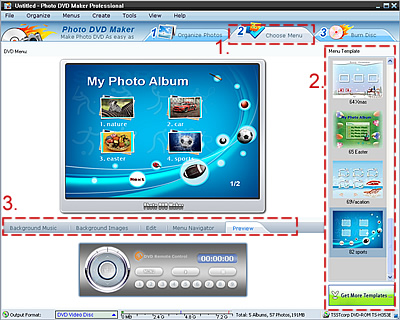 |
1. Click on the Choose Menu tab. 2. Choose one menu template to display your photo slideshow on VCD. You can also download our free menu templates by clicking Get More Templates.. button. 3.Choose one of your own image as the Background image of your VCD slideshow. Here you can also edit the text, menu navigator and preview the final photo slideshow so you can make changes in time. Step 3. Burn photo slideshow to VCD |
Step 3. Burn photo slideshow to VCD
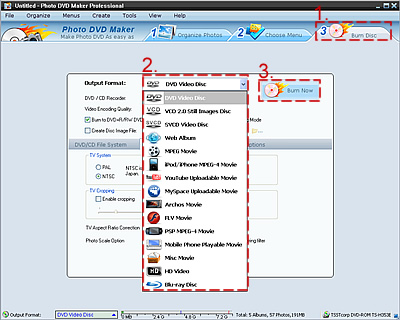 |
1. Now we go to the final step of burning photo slideshow to VCD. Click on Burn Disc tab. 2. Choose VCD 2.0 Still Images Disc option from Output Format dropdown. There are also many other output options for you to create slideshow. You can use Photo DVD Maker not just to burn photo slideshow to VCD, but also to DVD, SVCD, Blu-ray disc, create web album, turn to videos like MPEG, MP4, FLV for your iPod, iPhone, PSP, etc. 3. Click Burn Now button to start burning photo slideshow to VCD. After the burning finishes, you can enjoy the photo slideshow on your computer or DVD Player. |
What is VCD?
VCD stands for 'Video Compact Disc' and basically it is a CD that contains moving pictures and sound. VCDs use the MPEG-1 encoding standard. On a VCD you can have chapters, video, digital images, album slideshows, audio, or a combination of media files. A VCD can be played on most DVD players and on computer DVD-ROMs and computer CD-ROMs with the aid of software.
You can play your photo slideshow VCD on:
Standalone VCD Players(very common in ASiA)
Almost all standalone DVD Players.
Playstations with VCD-addon (Playstation 2 does NOT support VCDs)
Sega Saturn with VCD-addon
Dreamcast with VCD-addon
On all computers with a CD-ROMs/DVD-ROMs with a software VCD/MPG Player

